Conference Home
Registration
Call for submissions
- Schedule
- Poster Titles
- Workshops
- Instructions for presenters
Resources
- Organizing committee
Sponsor Opportunities
Code of Conduct
Past conferences
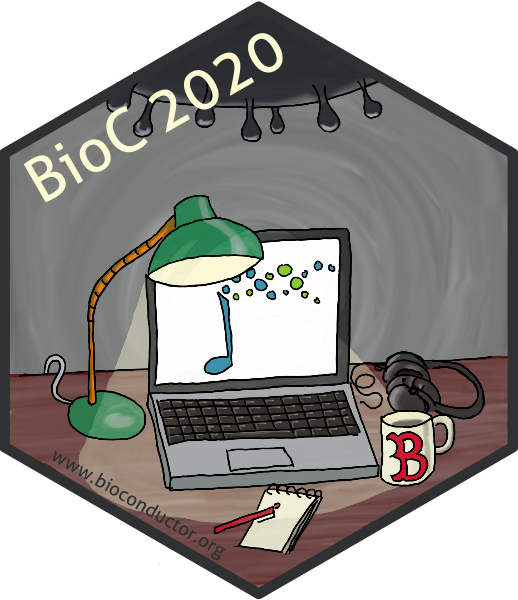
Conference Sponsors







Bioconductor: https://bioconductor.org
Bioc2020 sticker
Hosted on GitHub Pages
Theme by orderedlist
BioC 2020: Where Software and Biology Connect
When: July 27 - 31, 2020
What: Community/Developer Day, Main Conference
Where: Virtual Conference
Slack: Bioconductor Team (#bioc2020 channel)
Twitter: #bioc2020
Workshops
Join the Bioconductor #bioc2020 and #bioc2020-workshops channels for up-to-date information.
100 Level Workshops
200 Level Workshops
500 Level Workshops
Workshops with preinstalled dependencies can be run locally using Docker.
docker pull <userid/workshop:latest>will pull the latest image for a given<workshop>.docker run -e PASSWORD=<yourpassword> -p 8787:8787 -d --rm <userid/workshop>will publish a container’s port 8787 to the host (-p), run in the detached mode (-d), and cleanly remove the container when it is stopped (--rm).- Open http://localhost:8787 and login with username
rstudioand password<yourpassword>. - Run
browseVignettes(package = "<workshop>"). Click on one of the links, “HTML”, “source”, “R code”.- In case of “
The requested page was not found” error, addhelp/to the URL right after the hostname. This is a known bug.
- In case of “
Advanced: Use -v $(pwd):/home/rstudio argument to map your local
directory to the container. Use -e DISABLE_AUTH=true, if you want
passwordless login to RStudio. On Windows, you may need to provide your
localhost IP address like http://191.163.92.108:8787/ - find it using
docker-machine ip default in Docker’s terminal.
Example:
docker pull waldronlab/publicdataresources:latest
docker run -e PASSWORD=bioconductor -p 8787:8787 -d --rm waldronlab/publicdataresources
# Open http://localhost:8787 and login using rstudio/bioconductor credentials
# Run browseVignettes(package = "PublicDataResources")
# Open http://localhost:8787/help/library/PublicDataResources/doc/PublicDataResources.html
docker ps -a # List all running containers
docker stop <CONTAINER ID> # or, <NAMES> - Stop a container
Workshop packages were created using the BuildABiocWorkshop2020 template.
NOTE. All workshops should include a valid DESCRIPTION file with the
following fields:
URL:- the GitHub pages URL (https://username.github.io/repository)DockerImage:- the Docker repository slug in lowercase with (optional) tag (username/repository:tag)

